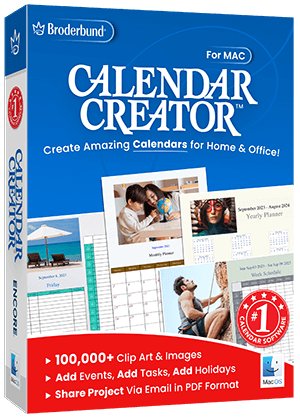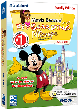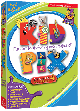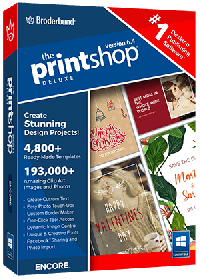Calendar Creator for MAC
The best-selling calendar software program makes it easier than ever to create your own personalized calendars. Choose from 55+ Ready-Made templates of daily planners, weekly organizers, and monthly and yearly calendars. Easily import your Events and information from the *.csv file. Add your desired photos and clip-arts to your calendar to become more eye-catching and attractive. Offering a complete portfolio of design and Add Holidays Feature, Calendar Creator for MAC will help you design impressive projects that are fun to use and great to share!
Note: This version supports only *.CCMAC file extension
$39.99
Availability:
In stock
SKU
49601
Introducing an All New Calendar Creator
The best-selling calendar software program makes it easier than ever to create your own personalized calendars. Organize your busy life with custom calendars and easy-to-use time management tools. Offering a complete portfolio of design and Add Holidays Feature, Calendar Creator for MAC will help you design impressive projects that are fun to use and great to share!
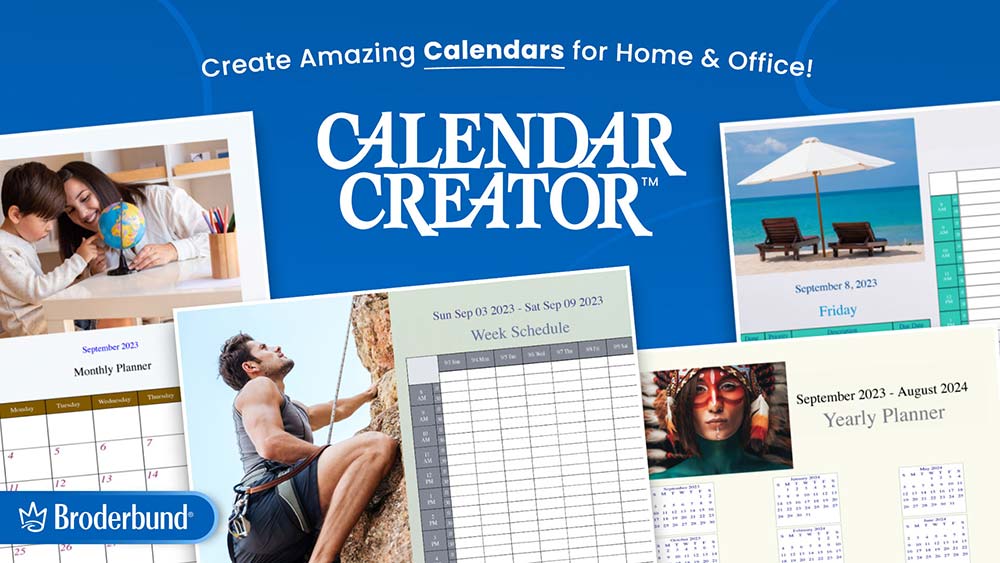
Design:
- Daily, Weekly, Monthly & Yearly Styles
- 55+ Templates
- 100,000+ Premium Images
- Vast Collection of Unique Fonts
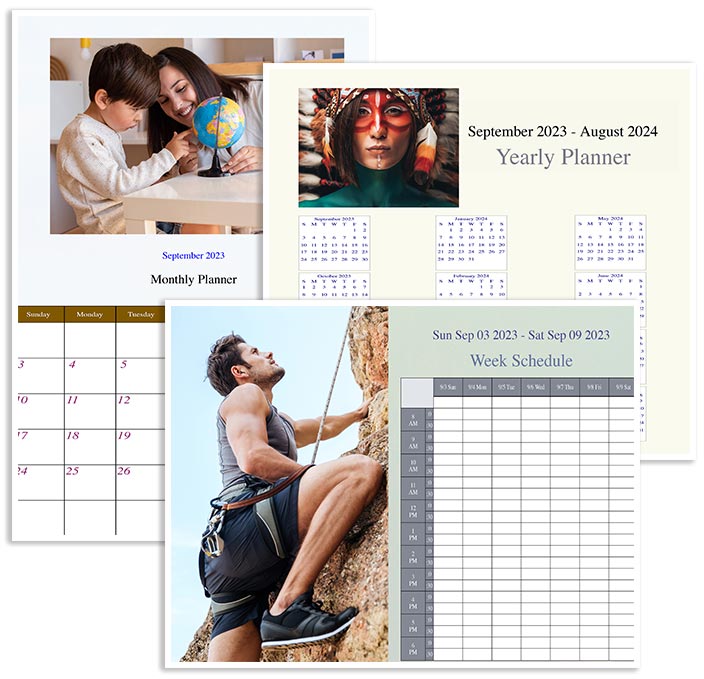
Organization:
- Create Daily Tasks & Event Lists
- Modify your Calander with the Help of Canvas Layout Feature
- Project your Calendar with the help of Collection properties
- Add Events, Holidays and Tasks
- Import Events from *.csv file
- Export Events from *.csv file
It’s Easy to Get Started!

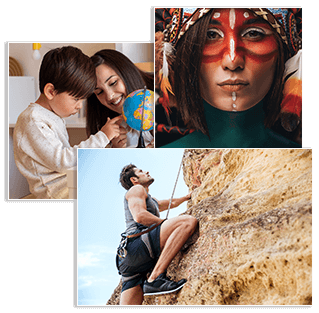
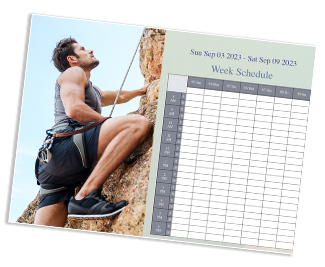
1
Select your calendar template, or create your own design from scratch.
2
Import your personal photos, and embellish your designs with premium images.
3
Choose text styles, and colors. Save, print, and share your work!
NEW! Bonus Calendar Art Pack
This fantastic new art collection has something for everyone and every occasion. Create custom-tailored calendars with more than 100,000 images, backgrounds, and embellishments.

Publishing:
- Print in Standard Formats
- Save to Bitmap, JPEG/JPG, PNG, TIFF. HTML or PDF to Share by Email

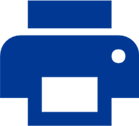

| System Requirements | Runs-on OS’s Catalina,Big Sur,Monterey, Ventura and Later MAC OS's |
|---|
Write Your Own Review
We found other products you might like!