Mavis Beacon Teaches Typing Anniversary Edition/Calendar Creator Deluxe v12.2- DVD in Sleeve - Windows
We’ve brought back your favorites! Buy both classic Broderbund titles, Mavis Beacon Anniversary Edition and Calendar Creator 12.2 together for one low price.
Mavis Beacon Teaches Typing Anniversary Edition: Whether you want to learn essential keyboarding skills or improve overall typing efficiency, Mavis Beacon Teaches Typing® Anniversary Edition! will guide you on your road to success! Improve speed and accuracy with detailed assessments, customized lessons and skill-building games. The Mavis Beacon system includes learning tools and features guaranteed to improve typing skills in just 2 weeks!
Calendar Creator 12.2: Create personalized calendars with the #1 calendar software. Enhanced design and layout tools plus new templates, images and backgrounds make creating calendars easier than ever.
$59.98
Availability:
In stock
SKU
44861
Maximize your productivity with Mavis Beacon Teaches Typing® Anniversary Edition! The most comprehensive typing instruction system now includes learning tools, an updated user interface and more features to guarantee typing improvements in just 2 weeks!
Whether you want to learn essential keyboarding skills or improve overall typing efficiency, Mavis Beacon will guide you step-by-step on your road to success! Improve speed and accuracy with detailed assessments, customized lessons and skill-building games.
In addition to Mavis Beacon's personal typing instruction, detailed reports illustrate overall progress and assist in identifying specific strengths and weaknesses. Powerful learning tools, along with this detailed reporting will help typists excel at their own pace. Hard work is rewarded with "recess time" and certificates of completion. Cool tools such as "import your own MP3 files," typing challenges online through Facebook, and fun arcade-style games enrich the learning experience.
Redesigned with advanced technology and updated with even more features - Mavis Beacon Teaches Typing® Anniversary Edition offers keyboarders of all skill levels and ages a brand new learning experience with greater benefits and increased efficiency.
Features:
- 430 Personalized lessons, exercises and tests
- 16 Arcade-style games, including multi-level games
- Detailed tracking and progress reporting
- Practice sessions in English and Spanish
- Choose from new music options or import your own MP3 files and type to your own tunes
- Certificates of Completion
Anniversary Edition Exclusives!
- Unique Custom Lesson Designer
- Practice Sessions in English and Spanish
- Multi-level arcade-style games
- Import your own text as Word.doc formats – be productive while practicing your typing skills
- Choose to type from hundreds of interesting articles, stories and emoticons
The #1 best-selling calendar software program makes it easier than ever to create your own personalized calendars.Organize your busy life with custom calendars and easy-to-use time management tools. Offering a complete portfolio of design and image editing features, Calendar Creator v12.2 will help you design impressive projects that are fun to use and great to share!
Design
- Daily, Weekly, Monthly & Yearly Styles
- 500+ Templates
- 200,000+ Premium Images
- Vast Collection of Unique Fonts
Photo Editing
- Remove Red Eye
- Adjust Brightness
- Transform to Black & White
- Tilt, Flip & Rotate
- Crop & More!
Organization
- Syncs with Microsoft® Office Outlook®
- Set Reminder Alarms to favorite MP3's
- Create Reminder Sticky Notes
- Create Daily Tasks & Event Lists
- Import Events from Microsoft® Office Outlook®
Publishing
- Print in Standard, Book or Organizer Formats
- Save to HTML, JPEG, TIFF, Bitmap or PDF to Share by Email
| System Requirements | Mavis Beacon Teaches Typing Anniversary Edition
Windows Vista® SP1, Windows® 10¹, Windows® 8, Windows® 7¹, Pentium® 4 (2.4 GHz or higher), 1 GB RAM (2 GB RAM for Windows Vista® & Windows® 7), 300 MB free hard disk space, DirectX® 9.0c graphics card w/ 128MB or more video memory, 24-bit color monitor, 1024x768 resolution, CD/DVD-ROM drive, Windows® compatible sound card, mouse, keyboard, speakers, Internet Explorer® (7 and later) or Firefox® (3 and later) browsers, Internet connection², Adobe® Acrobat® Reader®, latest version of Java™ recommended. ¹Administrator privileges are required to properly install the program on Windows® 10, Windows® 8 and Windows® 7, Windows Vista® ²User is responsible for all Internet access fees and phone charges. Calendar Creator Deluxe v12.2
Windows® 7¹, Windows® 8.1¹, Windows® 10¹, Pentium® ll processor 1GHz or faster A printer is highly recommended but not required. Works with most popular printers (monochrome or color) supported by Windows®. ¹Administrator privileges are required to properly install the program on WWindows® 7, Windows® 8.1, Windows® 10. ²System Configuration: The amount of hard-disk space required can vary if you already have one or more required components (such as Microsoft® Internet Explorer®) installed on your system. If needed, Microsoft® Internet Explorer® requires an additional 50MB hard-disk space. May require minor adjustments to the configuration of your system and/or updates to the hardware component drivers. ³User is responsible for all Internet access fees and phone charges. |
|---|---|
| Legal Copy | © 2019 Encore Software, LLC. All rights reserved. Published by Encore Software, LLC. Mavis Beacon and Broderbund are registered trademarks of HMH Consumer Company Limited, used under license. Windows, Windows Vista and the Windows logo are either trademarks or registered trademarks of Microsoft Corporation in the United States and/or other countries. Macintosh, Mac, Mac OS and the Mac logo are trademarks of Apple Inc., registered in the United States and/or other countries. Facebook is a registered trademark of Facebook Inc. All other trademarks are the property of their respective owners. USE OF THIS PRODUCT IS SUBJECT TO CERTAIN RESTRICTIONS AND LIMITATIONS OF WARRANTY UNDER THE LICENSE AGREEMENT CONTAINED HEREIN. YOUR USE OF THIS PRODUCT CONSTITUTES YOUR AGREEMENT TO ITS TERMS. |
Write Your Own Review