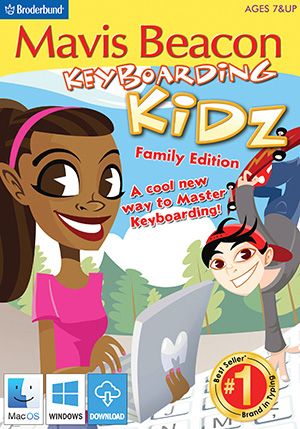Mavis Beacon Keyboarding Kidz 2021 - Family Edition
Mavis Beacon Keyboarding Kidz is perfect for children and 'tweens who are either learning to touch type or want a fun way to improve their keyboarding skills. Whether you want to learn essential keyboarding skills or improve overall typing efficiency, Mavis Beacon Keyboarding Kidz® 2021! will guide you on your road to success! Improve speed and accuracy with detailed assessments, customized lessons, and skill-building games.
As low as
$29.99
Availability:
In stock
SKU
4649
Maximize your productivity with Mavis Beacon Keyboarding Kidz® 2021! The most comprehensive typing instruction system now includes learning tools and an updated user interface to guarantee typing improvements in just 2 weeks!
![]()
Whether you want to learn essential keyboarding skills or improve overall typing efficiency, Mavis Beacon will guide you step-by-step on your road to success! Improve speed and accuracy with detailed assessments, customized lessons, and skill-building games.
![]()
In addition to Mavis Beacon's personal typing instruction, detailed reports illustrate overall progress and assist in identifying specific strengths and weaknesses.
![]()
Powerful learning tools, along with this detailed reporting will help typists excel at their own pace. Hard work is rewarded with "recess time" and certificates of completion. Customize the background music to suit your taste and experience online typing challenges through fun, arcade-style games.
![]()
![]()
Redesigned with advanced technology and updated with even more features - Mavis Beacon Keyboarding Kidz® 2021 offers keyboarders of all skill levels and ages a brand new learning experience with greater benefits and increased efficiency.
![]()
Features:
- 430 Personalized lessons, exercises, and tests
- 10 Arcade-style games, including multi-level games
- Detailed tracking and progress reporting
- Practice sessions
- Choose from new music options or import your own MP3 files and type to your own tunes
- Certificates of Completion
Write Your Own Review
Windows® System Requirements
▪ Windows 11 , Windows 10 (Pro/Home), Windows 8/8.1, Windows 7
▪ 2 GB RAM Windows
▪ Core i3 (or higher)
▪ 1 GB free hard disk space
▪ DirectX 9.0c graphics card w/ 512MB or more video memory
▪ 24‐bit color monitor, 1500x960 resolution
▪ Windows‐compatible sound card, mouse, keyboard, speakers
▪ Browser version: IE 11 and later, Firefox 83.0, Chrome 86.0.4240.198, and later
▪ Internet connection
▪ Adobe Acrobat Reader
Macintosh® System Requirements
▪ Runs-on OS’s Catalina, Big Sur and Monterey
▪ Mac OS X 10.12 and later
▪ 2 GB RAM
▪ 1 GB free hard disk space
▪ 24‐bit color monitor, 1500x960 resolution
▪ Mac compatible sound card, mouse, keyboard, speakers
▪ Browser version: Safari 14.0 and later, Firefox 83.0, Chrome 86.0.4240.198, and later
▪ Internet connection