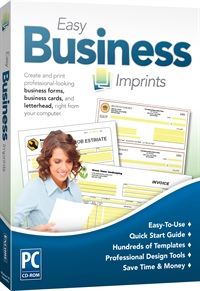Easy Business Imprints
With Easy Business Imprints, it's never been easier to create and print professional business forms, business cards and much more right from your computer. With a library of templates and a custom form designer, you can create any form you need for your business.
As low as
$29.99
Availability:
In stock
SKU
3976
Product Information
Everything You Need to Create and Print Professional Business Materials Right From Your Computer
With Easy Business Imprints, it's never been easier to create and print professional business forms, business cards and much more right from your computer. With a library of templates and a custom form designer, you can create any form you need for your business, including:
- Invoices
- Estimates
- Purchase Orders
- Memos
- Business Cards
- Letterhead
- Envelopes
- Labels
- Checks
- And Much More!
Creating your own business materials saves you time and money. Easy Business Imprints gives you all the tools you need to help your small business grow.
- Save up to 70 percent over professional printing services. No more waiting for expensive pre-printed imprints to arrive. No more waste or reorders when your business moves, changes or grows.
- Fill out your forms, labels and checks onscreen or leave blank to fill out by hand.
- Features a simple "What You See Is What You Get" interface. Use the powerful designer to edit text, graphics, shapes, lines, tables, serial numbers, car codes and more.
- Includes hundreds of commercial-quality templates to satisfy all business needs.
- Auto-fill features
- Manage business data with the built-in database
- Automatic calculations to reduce errors
- Password security features
- Compatible with Microsoft Windows 98/NT 4.0/ME/200/XP/Vista/7/8/8.1
No More Waiting, No More Waste
You no longer have to order expensive pre-printed imprints and wait for them to arrive. With this all-in-one package, you can always print commercial-quality business forms, business cards, letterhead, envelopes, labels or checks in the quantities you need from your own printer. That means there's no more waste or reordering if your business moves, changes or grows.
Save Time and Money
Easy Business Imprints makes printing custom forms, business cards, letterhead, envelopes, labels and checks easier than ever, with a savings of up to 70% over commercial printing costs.
Look More Professional
Customize your business forms with your small business logo and contact information. Organize your important client data with the included database. Send completed proposals, work orders or invoices as a PDF file via email. With Easy Business Imprints, all of the tools of the professional world are at your fingertips.
An All in One Solution
Easy Business Imprints is packed with everything you need to get started, including a library of templates and a full-featured design tool for custom business forms.
Imprints Design
If you want to design your own imprints instead of using the library, it's easy with Imprints Design. The toolset is complete with drawing, import and text tools to create completely custom business materials. All custom forms can be exported to popular formats including PDF, HTML and RTF. Imprints Design is included in the Easy Business package.
Write Your Own Review
Windows® 7¹, Windows® 8¹, Windows® 10¹, Windows® 11¹ keyboard, and mouse.
¹Administrator privileges are required to properly install the program on Windows® 7, Windows® 8, Windows® 10, Windows® 10. SoftMaker Office is compatible with application servers such as Citrix XenApp and Microsoft Terminal Server.
NOTE: Internet connection is needed. A printer is highly recommended but not required.