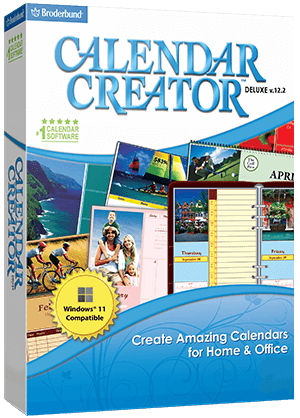Calendar Creator Deluxe v12.2 - Family Edition - Download Windows
The #1 best selling calendar software program makes it easier than ever to create your own personalized calendars. Choose from 500 templates of daily planners, weekly organizers, and monthly and yearly calendars. Easily import your appointments and information from Microsoft Outlook®. Feature your own photos, logos and more with easy design and layout tools. And integrated photo editing allows you to make any image perfect. Then simply print out your calendars to share with co-workers, friends, and family.
Note: Need to install program on more than one PC? Add flexibility to use on up to 3 PCs in a single household. The option to add 3 licenses (Family Edition) is available in the drop down menu below for an additional $10.
$39.99
Availability:
In stock
SKU
44633
Introducing an All New Calendar Creator
The #1 best selling calendar software program makes it easier than ever to create your own personalized calendars. Organize your busy life with custom calendars and easy-to-use time management tools. Offering a complete portfolio of design and image editing features, Calendar Creator v12.2 will help you design impressive projects that are fun to use and great to share!
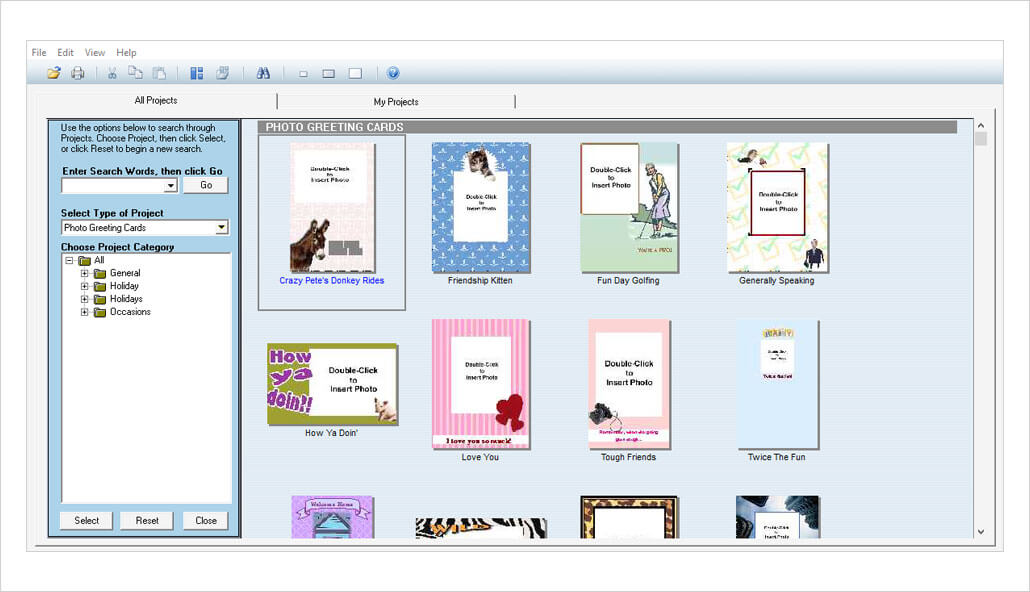
Design:
- Daily, Weekly, Monthly & Yearly Styles
- 500+ Templates
- 200,000+ Premium Images
- Vast Collection of Unique Fonts

Photo Editing:
- Remove Red Eye
- Adjust Brightness
- Transform to Black & White
- Tilt, Flip & Rotate
- Crop & More!
Powerful Editing Tools and Features
Remove Red Eye 

Adjust Brightness 

Transform to Black & White 

Rotate, Mirror & Flip 

Organization:
- Syncs with Microsoft® Office Outlook®
- Set Reminder Alarms to favorite MP3's
- Create Reminder Sticky Notes
- Create Daily Tasks & Event Lists
- Import Events from Microsoft® Office Outlook®
It’s Easy to Get Started!



1
Select your calendar style and template, or create your very own design from scratch.
2
Import your personal photos, and embellish your designs with premium images.
3
Edit, move and resize pictures. Choose text styles, and colors. Save, print, and share your work!
NEW! Bonus Calendar Art Pack
This fantastic new art collection has something for everyone and every occasion. Create custom-tailored calendars with more than 3,000 images, backgrounds, and embellishments.

Publishing:
- Print in Standard, Book or Organizer Formats
- Save to HTML, JPEG, TIFF, Bitmap or PDF to Share by Email

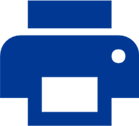

| System Requirements | Windows® 7¹, Windows® 8.1¹, Windows® 10¹, Windows® 11¹ Pentium® ll processor 1GHz or faster A printer is highly recommended but not required. Works with most popular printers (monochrome or color) supported by Windows®. ¹Administrator privileges are required to properly install the program on WWindows® 7, Windows® 8.1, Windows® 10, Windows® 11. ²System Configuration: The amount of hard-disk space required can vary if you already have one or more required components (such as Microsoft® Internet Explorer®) installed on your system. If needed, Microsoft® Internet Explorer® requires an additional 50MB hard-disk space. May require minor adjustments to the configuration of your system and/or updates to the hardware component drivers. ³User is responsible for all Internet access fees and phone charges. |
|---|
Write Your Own Review