Tips & Tricks By Jason Carver - CREATING GREETING CARDS AT HOME

This year, it's more important than ever to stay safe at home during these pandemic times. With PrintShop 6 Deluxe and Pro versions, you can easily create greeting cards, address the envelope and send it in the mail, all without having to leave the comfort and safety of your home.
New to Print Shop and want to start right away? No problem. We have a template set up for this. Simply select the blank card template you like here and work on your project immediately.
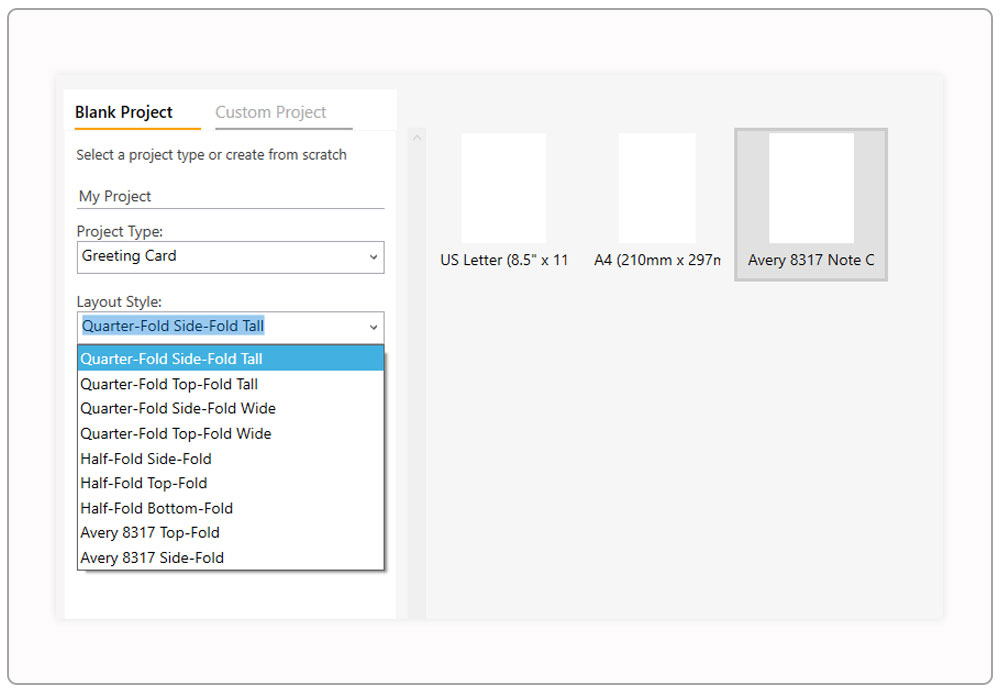
Now here, in the program interface, you're free to put anything you like in your card.
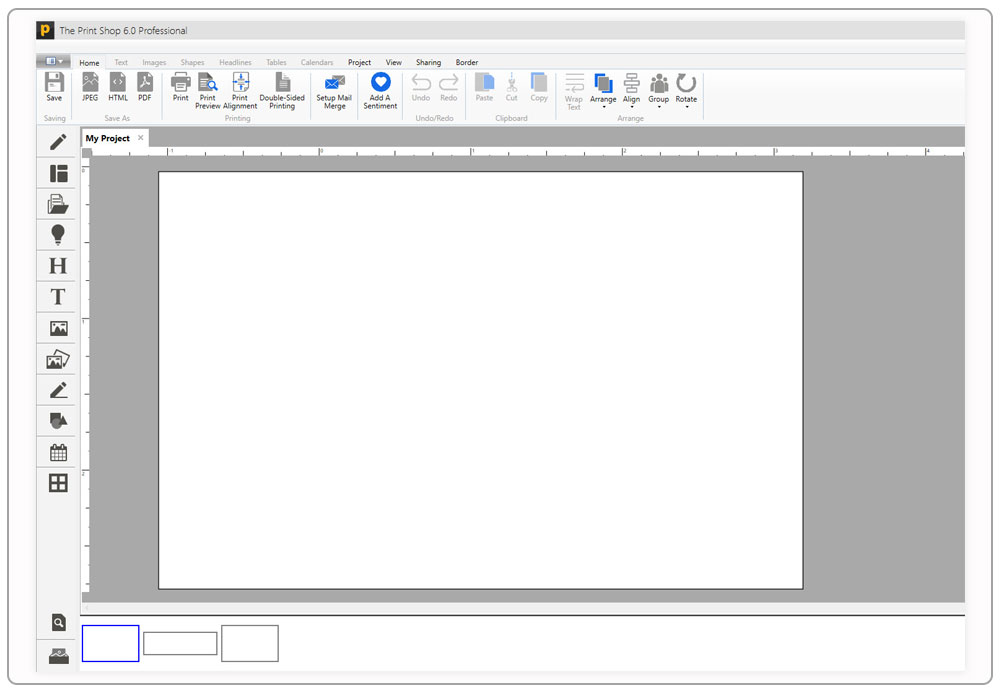
Add in custom backgrounds, clip art, and more! The possibilities are endless. Drawing a blank and can't figure out what to design? Our ready-made templates are here to generate inspiration.
When you are in the program, click on the file button, select Open and Ready Made Templates.
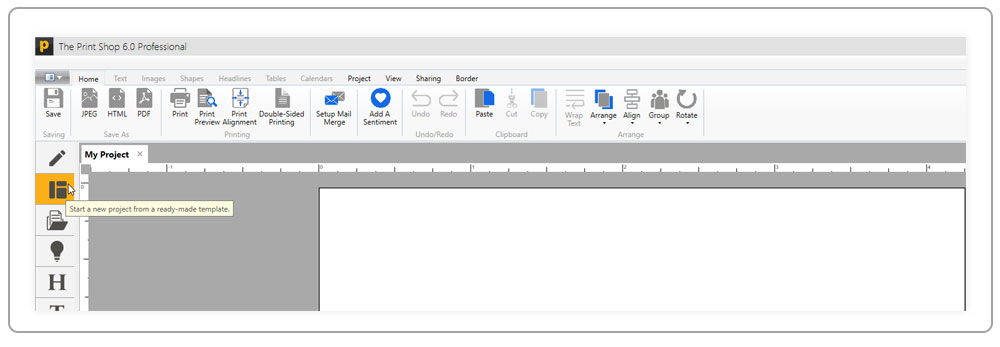
In the templates interface, be sure to click on See all to see our full selection of cards. Just type in what you are looking for and our product will do the rest!
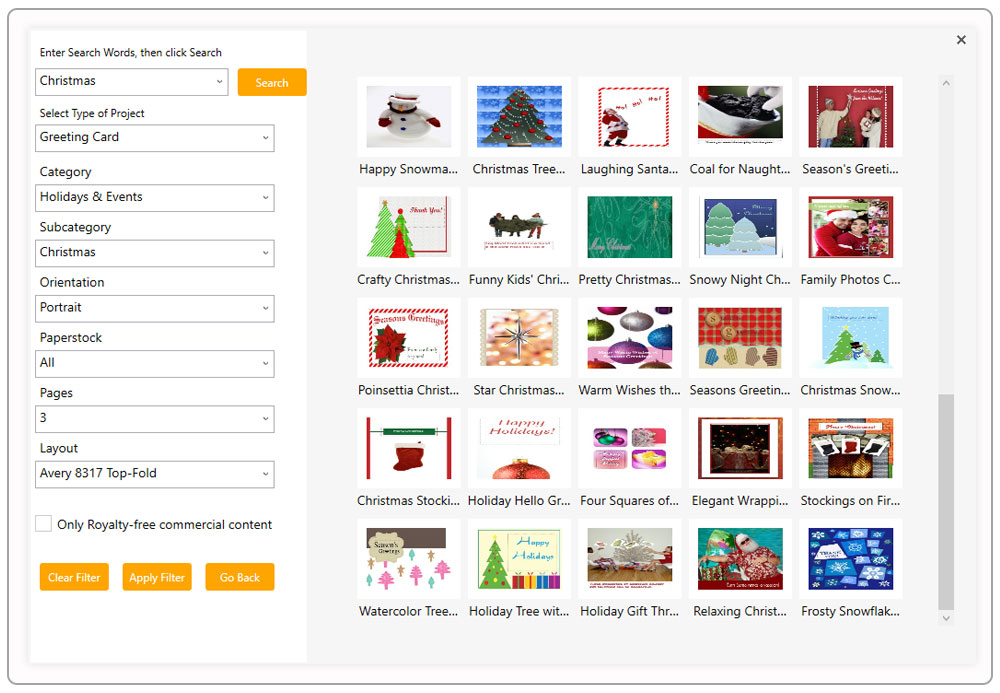
That's a lot of Christmas cards! Remember, depending on your search there may be multiple pages. If so, click on the right arrow next to the page number to scroll through the content and choose the card you want.
And now... You're ready to design your ready-made card!
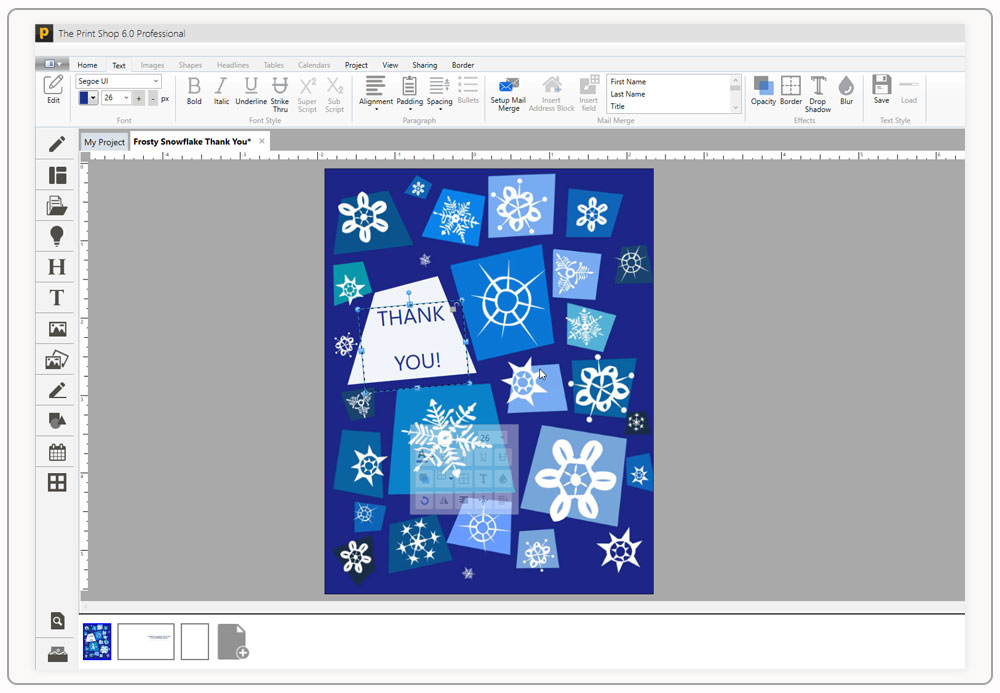
Edit the front, inside, and back as needed.
Then click on the file button to the left of Home, choose Print and Print Preview. Take a look at your card and see how it looks. If you need to make edits, close the Print Preview button and make edits as needed.
Then print your card.
And that's all there is to it! Easy to design, easy to print. And you designed it at home without having to set foot in a store to buy greeting cards.
We hope you have a very Happy Holiday and have fun creating cards!